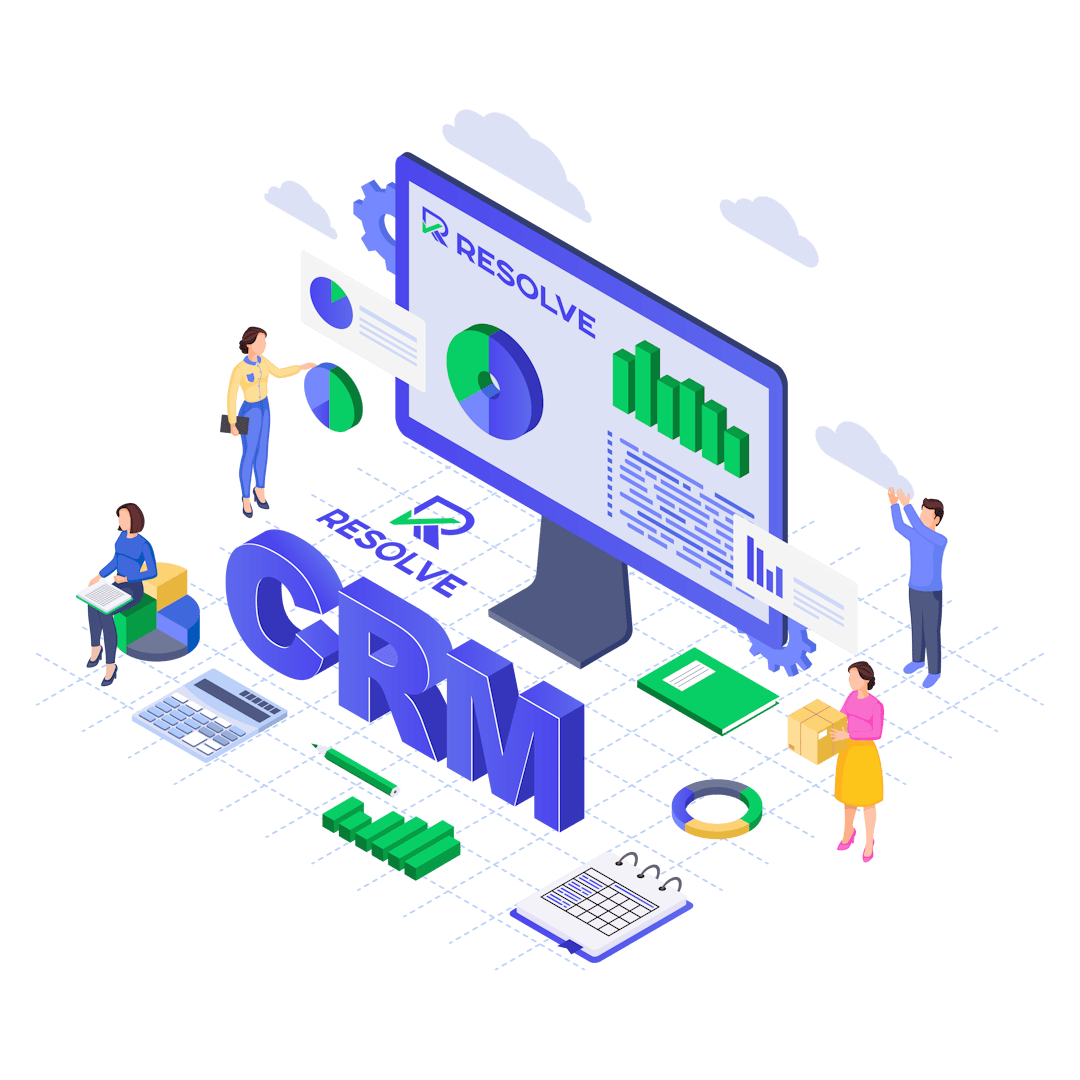Explore our Email Templates Feature
Setup predefined email templates from text editor. Merge fields available and multi language options available.
#1 Email Templates
Customize and automate your communication with Resolve Work CRM’s Email Templates feature.
Easily set up and personalize email templates by navigating to Setup → Email Templates, adjusting the content to match your company’s voice and style.
All outgoing emails use the general email address configured in Setup → Settings → Email, and you can define a company-wide email signature to maintain brand consistency.
Resolve Work CRM fully supports multi-language email templates. Emails are automatically sent in the recipient’s preferred language — if a language-specific template isn’t available, the system will fall back to the default language you set in your localization settings.
You can also disable any email template you don’t want to use, giving you complete control over which automated emails are sent.
With flexible language support, easy customization, and full control over delivery, Resolve Work CRM’s Email Templates help you communicate clearly and professionally with every customer and staff member.
Customize and Control Your Email Communication