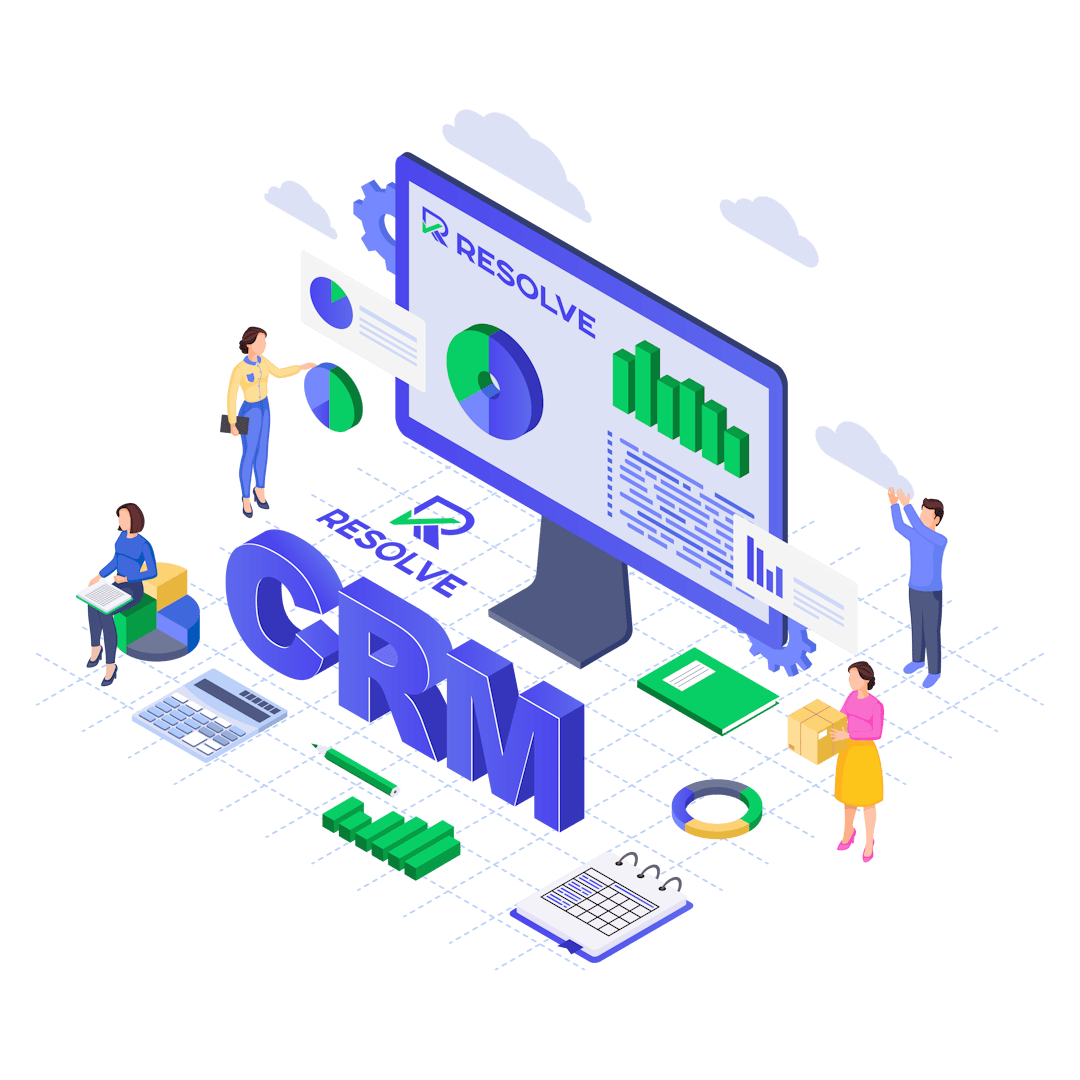Explore our Contracts Feature
Create, manage, and track client contracts effortlessly with start/end dates, PDF generation, sending, and overdue reminders in one place
#1 Contracts
The Contracts feature in Resolve Work CRM simplifies the process of creating contracts by allowing you to create and manage predefined contract templates.
To create a contract template, navigate to the Contracts section and click on the Templates tab. From there, click the Add Template button. Enter a title for the template to help you easily recognize it, then use the editor to add the predefined content for the contract. Once done, click Save.
To insert a template into a new contract, simply go to the Templates tab, locate the desired template, and click the Insert button. The template content will be automatically injected into the contract editor, saving you time and ensuring consistency for each contract created.
Simplify Contract Creation and Signing – Start Today!