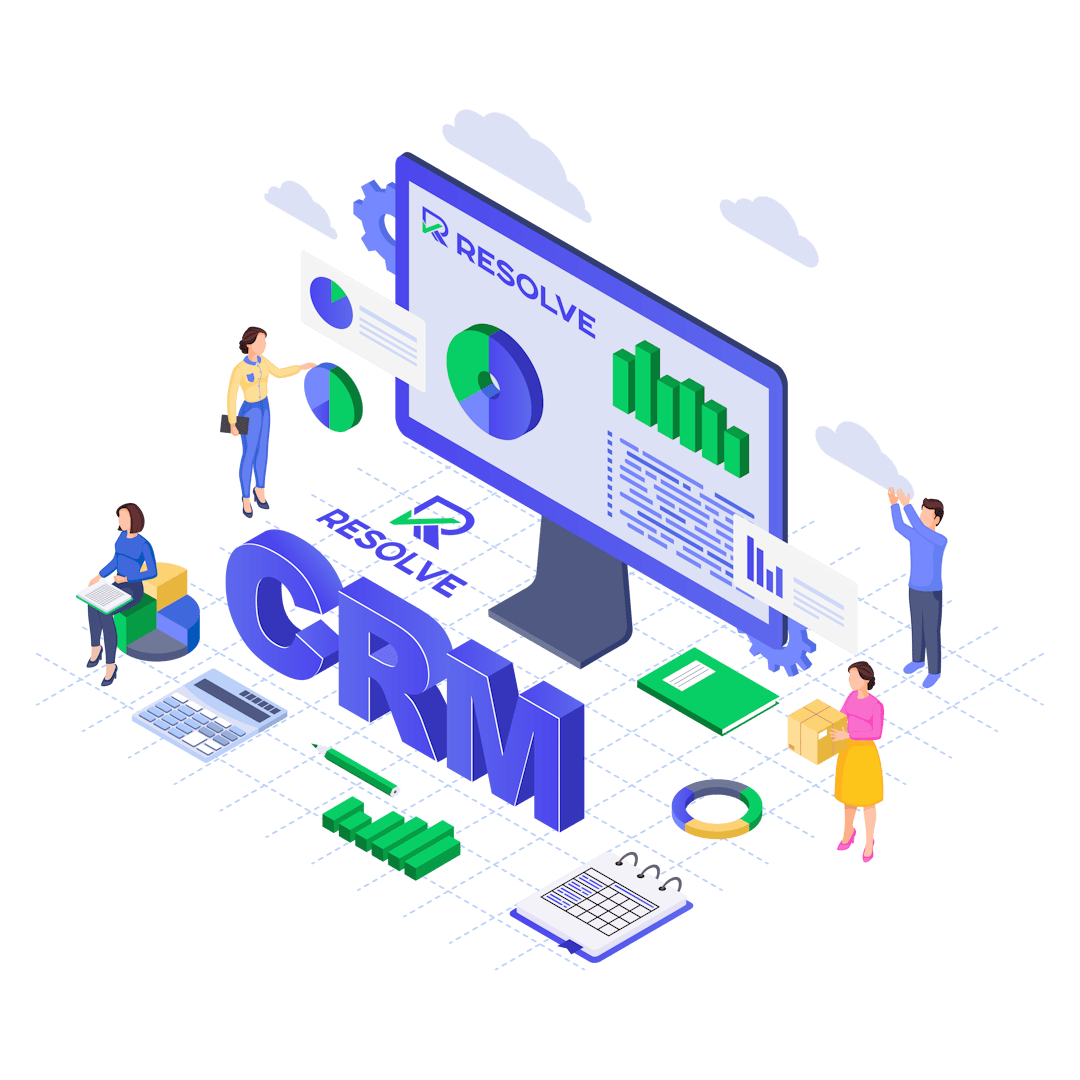Explore our User Roles Feature
Define and manage user roles to control access and permissions, ensuring secure and organized operations.
#1 User Roles
In Resolve Work CRM, the User Roles feature allows administrators to manage and customize the permissions assigned to different roles within the system. This feature provides flexibility in controlling what different users can access and perform within the CRM.
Key Features of User Roles in Resolve Work CRM:
Default Role - Employee: Upon installation, the CRM includes a default role called Employee. This role comes with no pre-configured permissions. Administrators can either modify the permissions for this role or create new roles based on their organization’s needs.
Creating New Roles: Administrators can navigate to Setup -> Roles to create new roles. These roles help auto-populate permissions when creating new staff members, making the process easier and faster.
Role Permissions: Permissions assigned to roles serve as a template to automatically assign permissions to staff members when they are created. However, these permissions can be manually adjusted for individual staff members. Role-based permissions provide a quick and consistent way to manage staff privileges.
Updating Role Permissions: Changing permissions for a role will not automatically change the permissions for existing staff members using that role. To apply updates to all staff members under a particular role, administrators can check the option Update all staff members permissions that are using this role when editing a role.
Default Staff Role Configuration: In Setup -> Settings -> Misc, administrators can configure a default staff role that will be automatically selected when creating new staff members.
Administrator Role: Administrators have unrestricted access to all areas of the CRM. When a user is designated as an Administrator, all permission fields will be unchecked and disabled, indicating that the administrator role bypasses role-based permission restrictions.
Define Roles and Permissions with Ease – Take Control of Access!