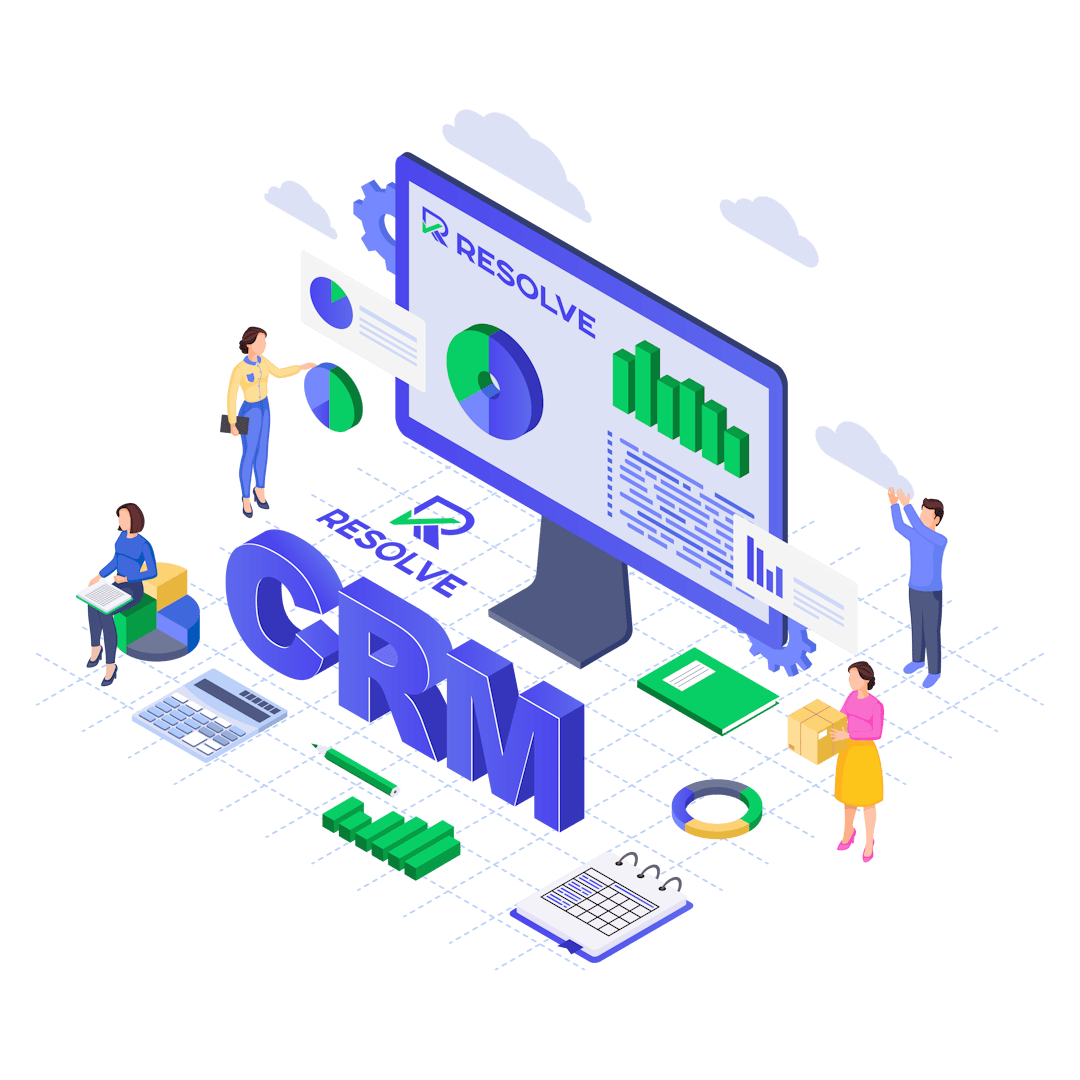Explore our Leads Captuirng Forms Feature
Create unlimited web-to-lead forms to capture potential clients, import leads into Resolve Work CRM, and enable direct quote requests.
#1 Leads Capturing Forms
The Leads Capturing Forms feature in Resolve Work CRM allows you to build web forms based on lead fields and custom fields that can be embedded on your website or landing page as an iframe. This enables visitors to submit their details, such as names, email addresses, attachments, and other information, to create a lead directly in your CRM.
To Create a New Web to Lead Form:
-
Navigate to Setup > Leads > Web to Lead in the admin menu.
-
Click the New Form button to create a new lead capturing form.
-
Form Name: Give the form a name for identification.
-
Language: This is used for validation messages.
-
Submit Button Text: Customize the button text to suit your needs (e.g., “Request a Quote”).
-
Message After Submission: Set a message that will display after the form is successfully submitted.
-
Allow Duplicate Leads: Choose whether to allow duplicate leads in the database or prevent this by auto-creating a task.
-
Source: Set the default lead source.
-
Status: Choose the default status of the lead after submission.
-
Responsible: Assign the lead to a specific staff member automatically.
-
Notification Settings: Set notifications for staff members when a new lead is created.
-
Google Recaptcha: Enable Google Recaptcha to prevent spam submissions.
Capture More Leads with Our Smart Lead Form Solutions!