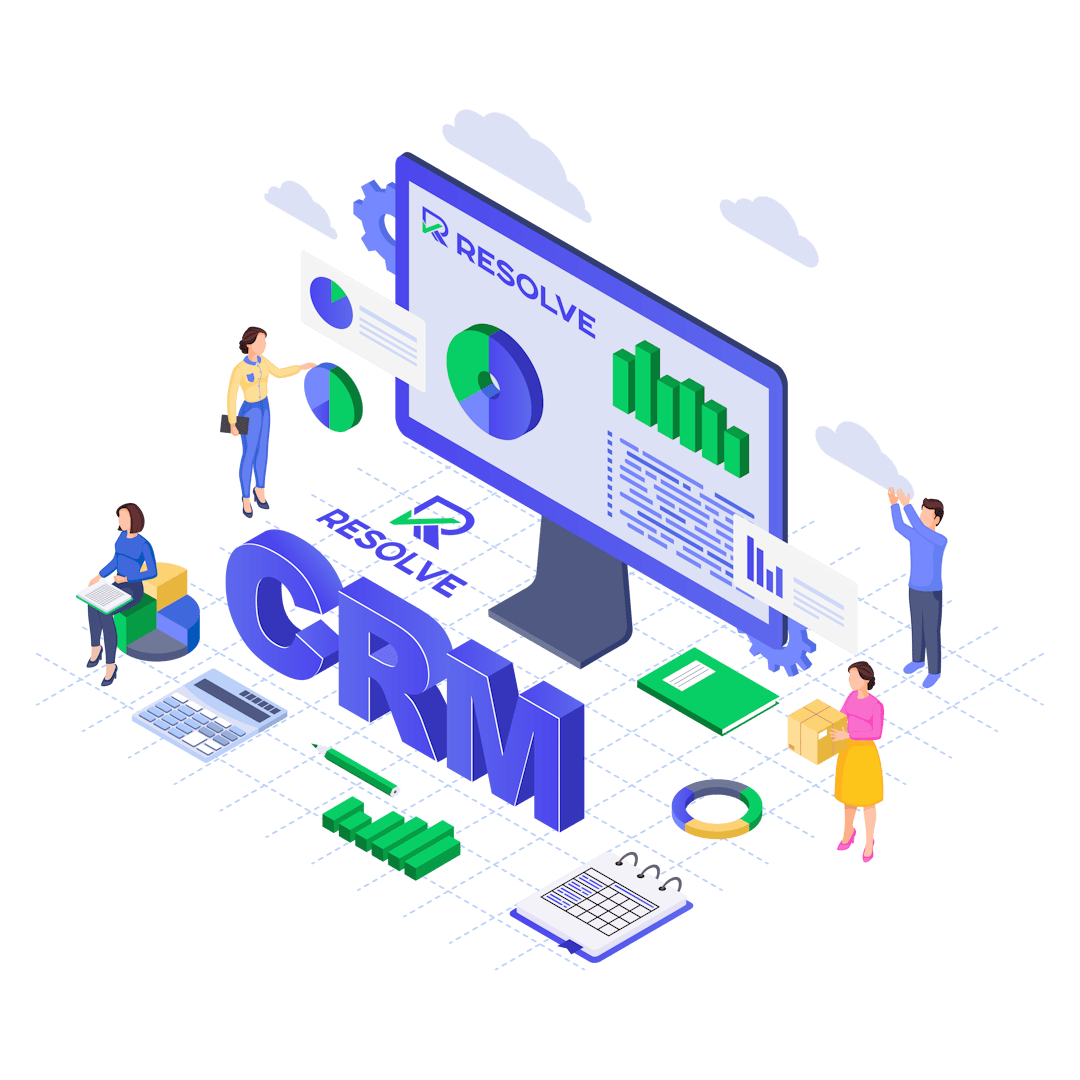Explore our Lead Management Feature
Manage all potential clients in one place, track progress, auto-import leads, add notes, create proposals, and organize stages easily.
#1 Lead Management
The Lead Management feature in Resolve Work CRM allows you to easily add and manage customers (leads) through a well-structured process.
To add a new customer, navigate to the dashboard and click on the Customers section, then select the New Customer button on the left side.
You can assign specific permissions to each customer, controlling their access to different areas like support or piping systems
Billing & Shipping fields are used for invoicing, allowing separate addresses for billing and shipping.
Advanced Options provide additional fields for customization, such as Groups, allowing you to organize customers into groups for better reporting and analysis.
The Currency field lets you set a custom currency for each customer, while Language options enable you to select a language for the customer’s portal, with the ability to translate the system based on customer preferences.
Once all required data is filled, click Save, and you can choose to send the Welcome Client email template to the new customer. Customers can then log into the client portal via the URL, where they can access their details and invoices.
Additionally, you can quickly add new customers using the Quick Insert button from the top left of the dashboard.
Streamline Your Lead Management – Close Deals Faster!