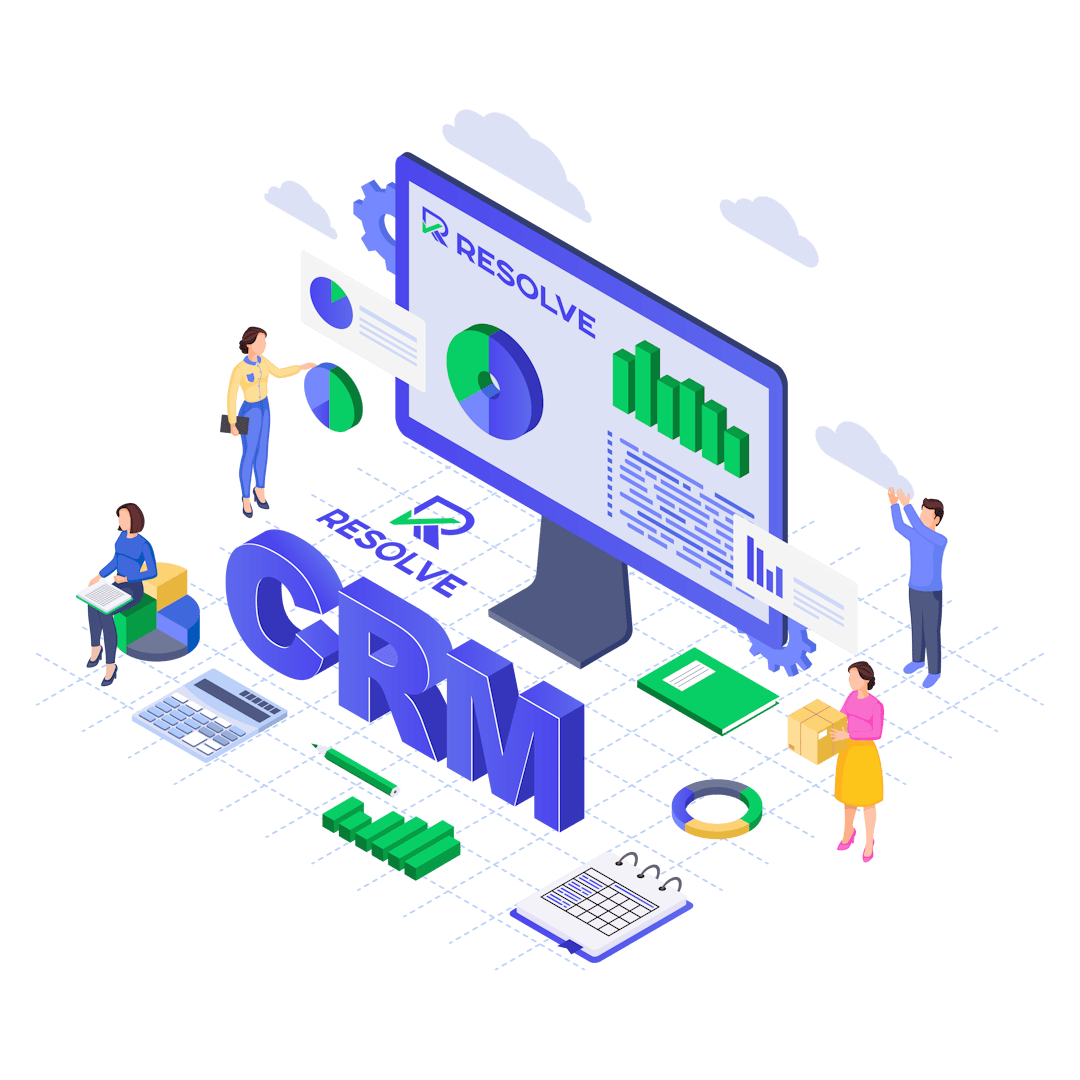Explore our Lead to a Customer Feature
Convert leads into customers effortlessly, ensuring smooth transition and personalized follow-ups for successful relationships.
#1 Lead to a Customer
The Lead to Customer feature simplifies the process of converting potential leads into active customers.
-
Easy Conversion Process: To convert a lead into a customer, users simply click on the lead, wait for the modal to open, and select the “Convert to Customer” option. The system will automatically attempt to populate key fields like first name, last name, and other relevant information to streamline the process.
-
Custom Fields Integration: If custom fields were created for the lead, they will appear in the conversion modal. Users have the option to merge these custom fields into the customer profile. These fields can either be added as custom fields in the customer profile or mapped to existing database fields. If a custom field does not already exist, the system will automatically create it during the conversion.
-
Lead Status Change: Once a lead is converted to a customer, their status is automatically updated to “Customer” in the system. This ensures that the lead is now treated as an active client for future engagements.
-
Leads Table Update: In the leads table, converted leads (with the “Customer” status) are excluded by default since they no longer need to appear as potential leads. However, if users want to view converted leads, they can easily apply filters to display them in the table.
-
Efficient Data Management: The conversion process allows businesses to effectively manage and track client data, ensuring that all relevant information from the lead stage is seamlessly carried over to the customer profile, minimizing data loss or duplication.
Convert More Leads to Customers with Our Powerful CRM Tools!