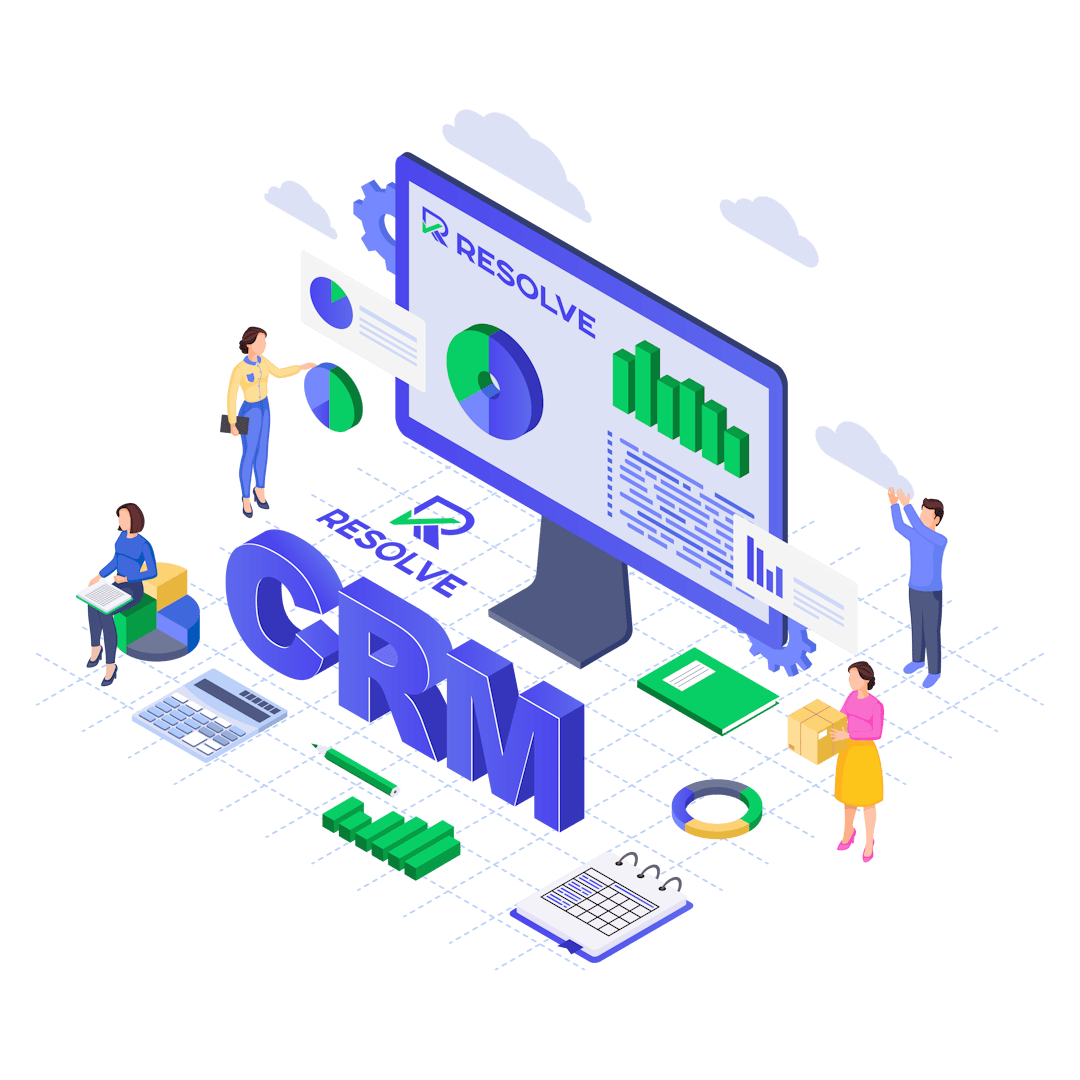Explore our PDF Customization Feature
Customize PDF templates to match your branding, including invoices, estimates, and contracts with ease.
#1 PDF Customization
The PDF Customization feature allows users to modify and personalize various PDF documents generated within the system, such as invoices, estimates, proposals, receipts, contracts, statements, and credit notes.
Here are Some Key functionalities:
-
File Location and Editing:
-
The template files for generating PDF documents are located in the application’s view folder. For example:
-
Invoice PDF: application/views/themes/resolvework/views/invoicepdf.php
-
Other templates like estimates, proposals, contracts, and receipts follow a similar path.
-
-
These files can be modified without editing core files, so updates to the CRM will not override your customizations.
-
-
Customizing Text and Content:
-
Users can edit the content and layout of the PDF documents. This includes adding or removing text, adjusting formatting, and customizing images (like logos).
-
The CRM uses the TCPDF library to generate PDFs, and users can modify this template using available functions from the TCPDF documentation (which requires basic PHP knowledge).
-
-
Adding a Custom Logo:
-
You can upload your company logo to be used in the PDF. This is done by navigating to Setup → Settings → PDF → Custom PDF Company Logo URL.
-
Users can adjust the logo size and ensure it displays correctly in the generated PDFs.
-
-
Customizing Item Tables:
-
The items table in PDFs (e.g., for invoices or estimates) can be customized. The file application/libraries/App_items_table.php handles this table structure.
-
Custom fields and dynamic content can be added to the table as needed.
-
-
Document Formats
-
The CRM offers different document formats for various PDF reports.
-
You can manage these formats through Setup → Settings → PDF → Document Formats.
-
-
PDF Font Customization:
-
The default font for PDF documents is freesans, supporting UTF-8 encoding. However, you can switch to other fonts like Helvetica, Dejavu Sans, or Droid Sans depending on your needs (e.g., Arabic, Japanese, or Cyrillic characters).
-
Font changes can be made via Setup → Settings → PDF.
-
-
Customizing PDF Headings:
- If you want to change the heading (e.g., from “Invoice” to “Receipt”), you can edit the language keys in a custom language file (custom_lang.php).
-
Multilingual PDF Documents:
-
The language of the PDF is tied to the customer’s default language settings. For example, if a customer’s default language is Spanish, the PDF will be generated in Spanish, even if the admin area is in English.
-
You can also configure the CRM to generate the PDF in the customer’s language when downloading from the admin area.
-
Customize Your PDFs to Fit Your Business Needs!