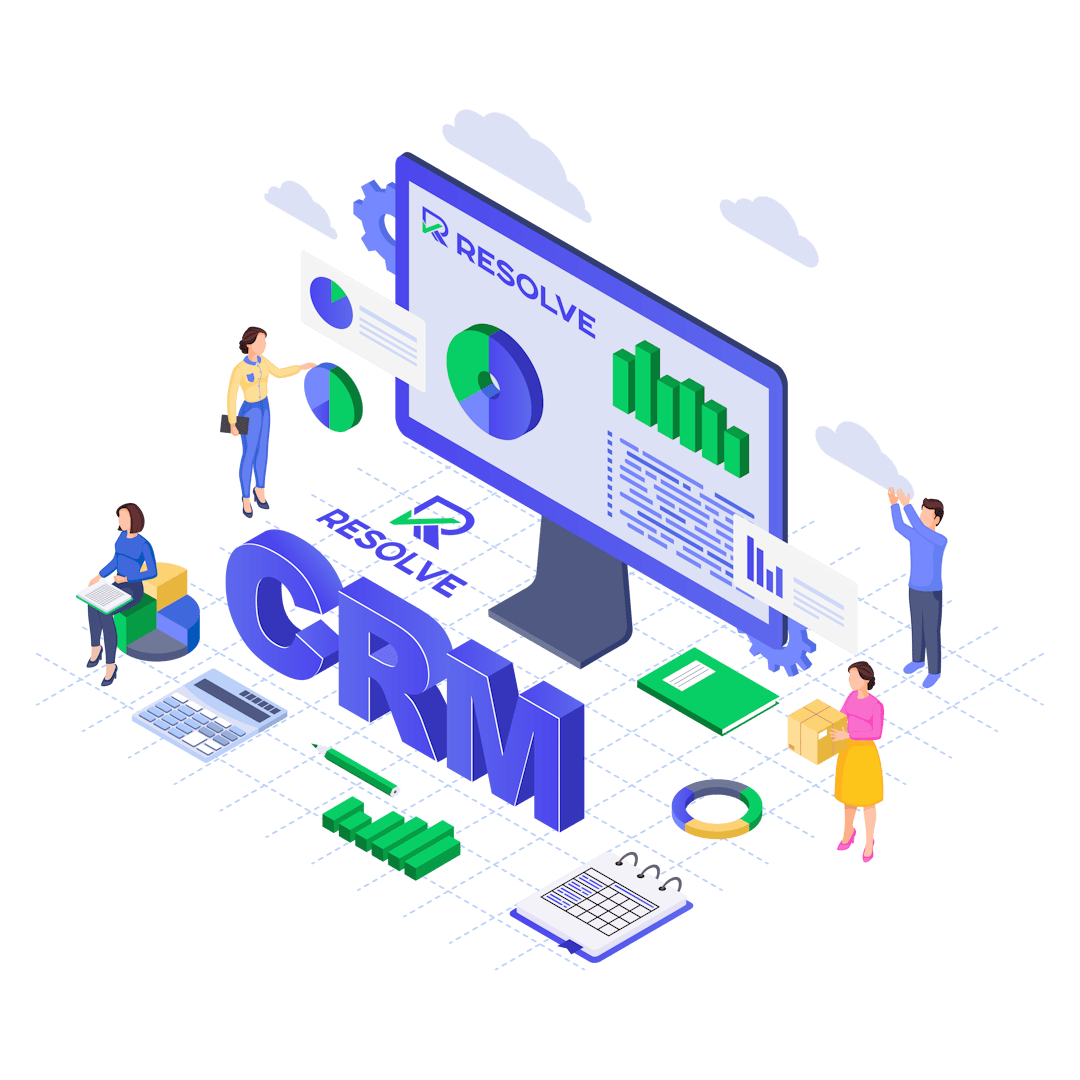Explore our Task Timesheets Feature
Track time spent on tasks efficiently, ensuring accurate billing and project management for improved productivity
#1 Task Timesheets
In Resolve Work CRM, the Task Timesheet feature allows users to track the time spent on specific tasks by assignees. Each task has its own timesheet, where all timers started by task assignees are recorded separately.
Key Features of Task Timesheets in Resolve Work:
View Task Timesheets:
While viewing a task, users can access all timesheets associated with that task by clicking on the timesheets icon. This displays a table that contains all recorded timesheets for the task.
Manual Timesheet Entry:
Users can manually add timesheets for a task by entering the start time, end time, and selecting the task assignee. The dropdown in the assignee field will only show members who are assigned to the task.
Detailed Timesheet Table:
The timesheet table provides a clear overview of the time logged by each assignee, helping users to monitor and manage task progress effectively.
Track Time Efficiently with Our Task Timesheet Feature!